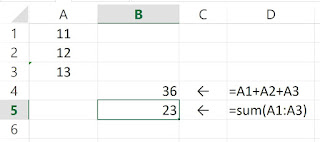Cell Rotation Game

Cell Rotation Game This game starts with this position. Each of the "Rotate" buttons rotates the squares around it. Game Play 1 Mess up the pattern by randomly rotating the squares. Then try to get back to the starting pattern. Game Play 2 Starting from the original position, aim for various target patterns. An example is shown below. Game Play 3 This game can also be played based on color patterns. An example of a "T" shape is shown below. The Excel file with the program is available here . Copyrights reserved.